Hey there PensionPros! I’m going to be talking about our API today—no! Wait! Don’t click away!
Listen, I get it. I know your eyes gloss over when you see the letters “API”. There’s a reason I put API updates at the tail end of PensionPro’s Release Notes, after all; most of us see the bizarre, esoteric terminology and assume it’s just meant for some techie somewhere. And we’re not entirely wrong for thinking that. However, it would be something of a disservice to discount the API entirely when could be a very powerful tool in your arsenal, so I’m going to lay out the basics (minus all the overbearing jargon, of course) to help you understand what this term actually means.
The first thing you need to understand—and this is very crucial!—is that all of the information you add to PensionPro lives in a database. Everything. I’m talking your Plan and Contact data, all of your Projects and Tasks, your firm’s List Values, which Worktrays you belong to, any Data Collection submitted on PlanSponsorLink, and every little preference or checkbox throughout PensionPro. If PensionPro needs to remember it, it gets stored in our servers for safekeeping.
Just for fun, I’d like to show you what your Plan data actually looks like inside our database:
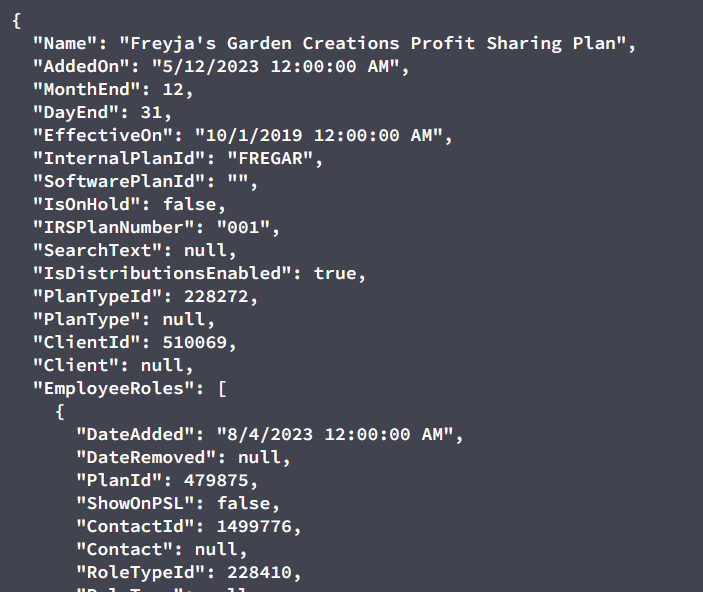
“Wow, that’s awful,” I hear you saying. And it is! Nobody wants to work with data this way. We like easy-to-read interfaces, simple controls, plain text descriptions, fewer unintelligible numbers everywhere. Essentially, that’s what the PensionPro application is; when you log in to your Dashboard, navigate to different records, and use the features we offer, you’re interacting with all this data—you’re just doing it in a way that’s, you know. Sane.

That image is much nicer, isn’t it?
But there’s a slight catch. As PensionPro is the company creating the application, what you can do with the data is—in a way—limited to the options and tools we provide you with. Now, to give some well-deserved credit to the rest of the PensionPro team, we put a lot of thought into designing and building an outstanding product based on your feedback. We certainly hope you don’t feel like you’re limited in what you’re able to accomplish!
However, the great irony is that, while we developed PensionPro extensively so that you can use it “your way” as much as possible, you’re still a little bit locked in to doing it “our way”. This is where the PensionPro API finally comes in. To put it simply, the API provides you with a way of accessing and working with the data saved in PensionPro’s databases without needing to use the interface we give you. With a little bit of programming know-how, you can retrieve your information, make edits, add new records, and delete anything that’s no longer necessary. And you can do it in a way that suits your own needs.
Granted, we don’t actually expect the API to be a complete replacement for our application interface (although if you were really determined…). Instead, think of it as a potential means of “adding on” to what you can already do with PensionPro. Perhaps your process involves updating a lot of records, which is otherwise time-consuming to do by hand; maybe you want to automatically execute a particular action at a specific time each day, week, or month. Or, possibly, you’d like to integrate PensionPro data with another application you’re using. These are some of the ways other users are already utilizing our API; and now that you have some understanding of what you can do with it, the biggest limiting factor becomes your creativity.
Once you do have an idea in mind, talk to your IT department, or consult with a development team to see how to make it a reality—they’ll have the skills to handle the ever-intimidating technical aspects. Oh, but be sure to direct them to our Help Center, too, where we have the resources they’ll need to get started. After that, feel free to kick back and let them sort it all out.
Not as bad as you thought, right?

Josh Wilson
Training and Development Specialist



