Hello PensionPros! We know you’re neck-deep in annual administration at the moment and don’t have time to read a blog post today, so we’re going to keep this round of PensionPro tips short and sweet.
If you haven’t checked out PensionPro’s built-in reports yet, you might be surprised by everything they can help you accomplish. We’re going to highlight two of them that are particularly relevant this time of year: the Plans Missing Projects and Status By Task reports.
The Plans Missing Projects report is vital when you need to ensure that a Project—especially an Annual Administration Project—has been launched for each of your Plans. You don’t want to discover come March or April that a Plan was overlooked, so this is a report you’ll want to run immediately once your Projects are launched. You can find this report under Reporting > Plans > Plans Missing Projects.
This report is very simple; you choose a Project Name and optionally set a Period End date, and PensionPro will provide you with a list of Plans that don’t have this Project launched. The remaining options help you filter out irrelevant Plans. In the example below, we were able to identify two 401(k) Plans that we had forgotten to launch Annual Administration for.
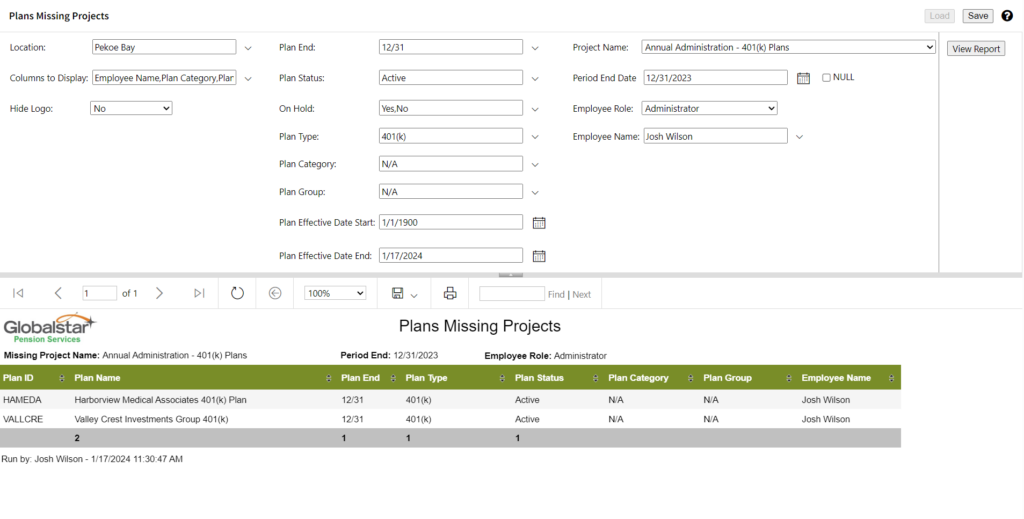
Once we have all of our Projects launched, we can start using the Status By Task report, found under Reporting > Projects > Status By Task. At its most basic, it shows you Project Tasks across one or more Plans, as well as the date each Task was completed, if applicable. That said, this report truly shines at helping you visualize the progress of multiple similar Projects.
Take the following example, where the Status By Task report is tracking Task completion across five Annual Administration Projects. We can very easily see that Data Collection on PSL hasn’t even been started yet for the second Project in the list, and we might want to follow up with that client to ensure that their data is submitted timely.
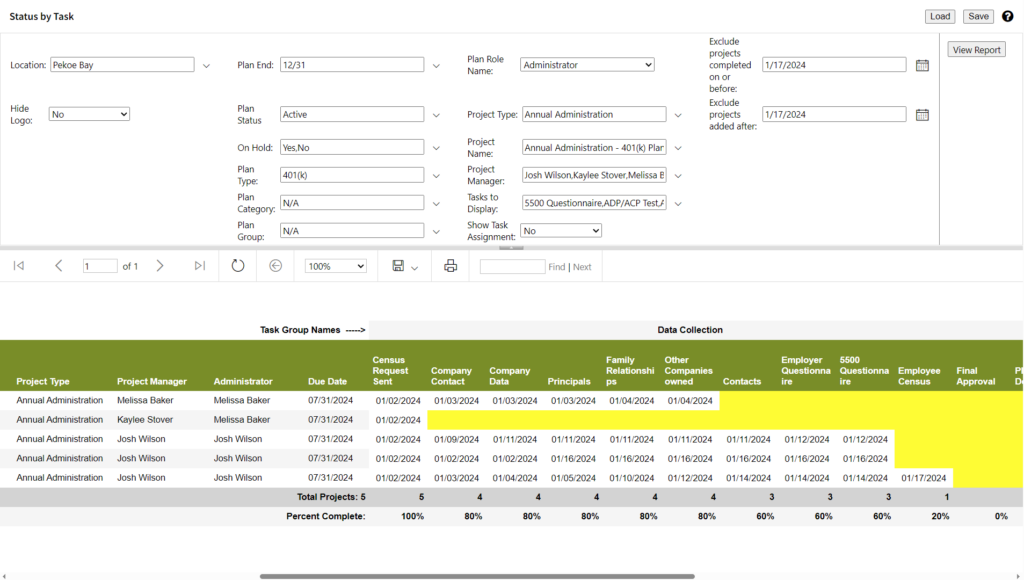
(Although the far left side of this report isn’t interesting enough to share in a screenshot, you will find your Plan and Project names there!)
The Status By Task report might look a little more complicated than Plans Missing Projects, but it largely functions the same way: select the Tasks you want to see, and filter out the Plans you don’t. There are a few additional options to help you narrow down Projects, too, so you can focus on just the results that interest you.
These are just two of the reports that PensionPro offers to alleviate some of the pain points of annual administration. If you haven’t yet, stop by our Help Center to make sure you’re getting the most out of the available features. Best of luck this filing season!

Josh Wilson
Training and Development Specialist



